Download Arcade Games to Thumby
This tutorial will show you how to download and add games to your Thumby hardware from the Arcade in the Thumby Editor Code Editor!
Go through the Getting Started with Thumby tutorial before continuing with this tutorial so that you are familiar with how to emulate games and how to connect your Thumby to the Code Editor.
Playing Thumby Games
Before you download games to your Thumby, you can play test them in the Web Code Editor using the Emulator. You can directly click the Thumby buttons in the Emulator with your mouse to play games, or you can use the 'w', 'a', 's'. 'd' keys for the d-pad, and the ',', '.' (command and period) keys for the A and B action buttons.
Thumby games are added to the Arcade by wonderful & cool Thumby users that wanted to share the games they made. (Thank you game developers!!)
A few mentions of awesome game developers:
Play all the games you want - be sure to check back occasionally to see new games that get added to the Arcade! Learn how to submit your own.
Download Games to Thumby Hardware
If you are unsure on how to connect your Thumby to the Web Code Editor, please go through the Getting Started tutorial to learn or refresh your memory.
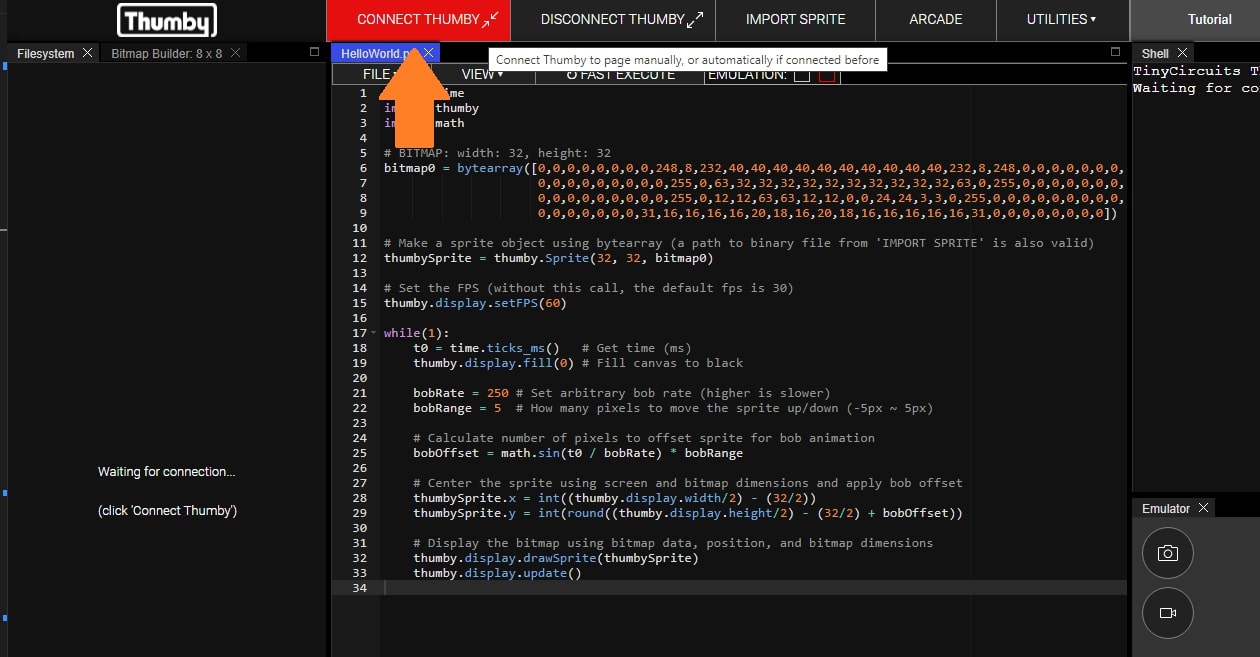
Once you have found games you like and your Thumby is connected to the Web Code Editor, all you need to do is download the games to your hardware. Open the Arcade and press 'Add to Thumby':
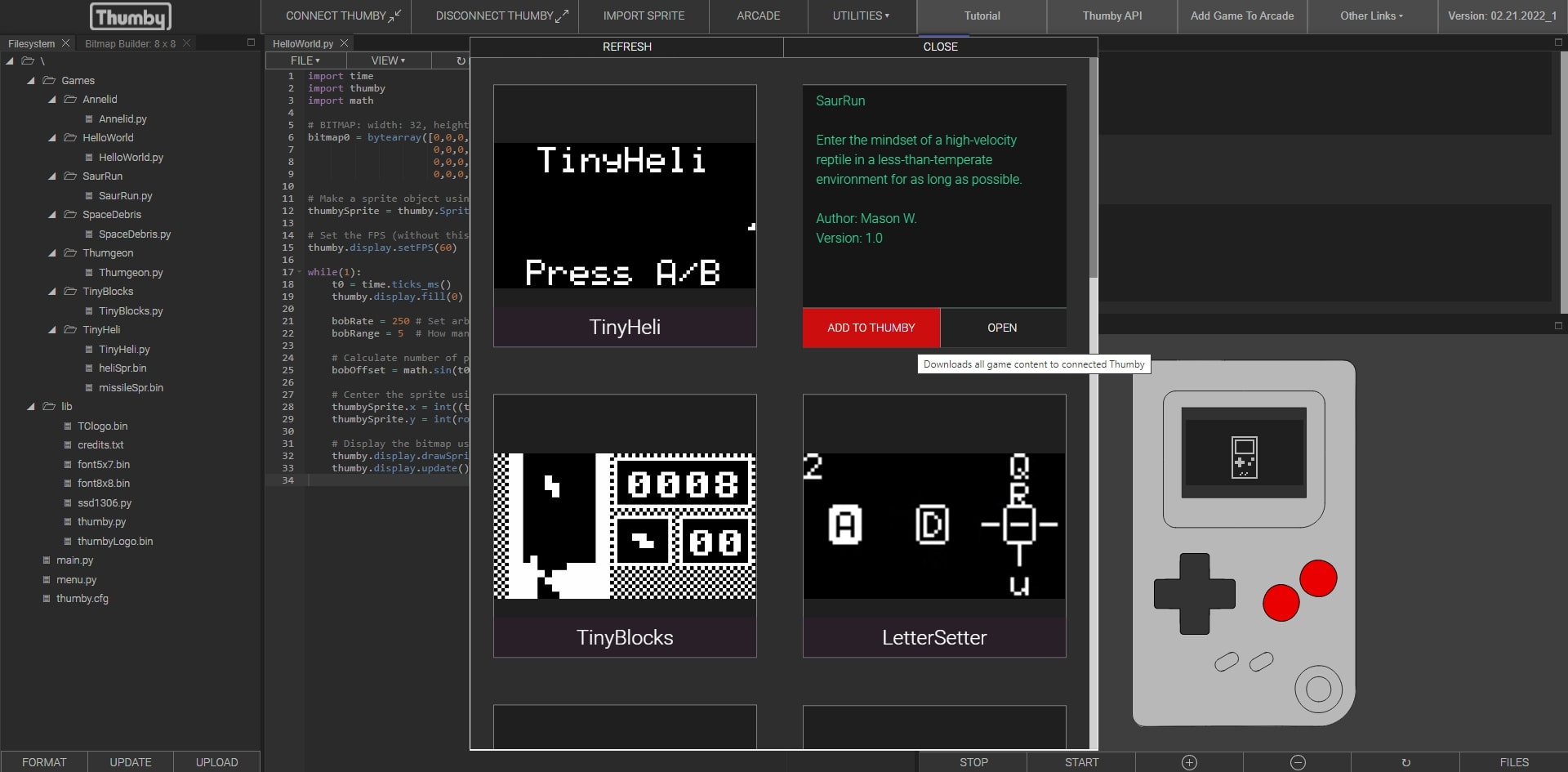
After a few seconds, you should see the downloaded game in your Filesystem panel. The new game is ready to play on the Thumby!

Having any troubles or questions? Maybe you have a game idea and aren't sure where to start? Consider sharing your ideas or questions on the Thumby board of the TinyCircuits forum, or discuss with the community on our Discord. Keep in mind that if you have serious questions or need customer support, the forum is a great place to post where TinyCircuits engineers will be happy to help you out!
Contact Us
If you have any questions or feedback, feel free to contact TinyCircuits support or make a post on the TinyCircuits forum.
Show us what you make by tagging @TinyCircuits on Instagram, Twitter, or Facebook so we can feature it!
Thanks for making with us!